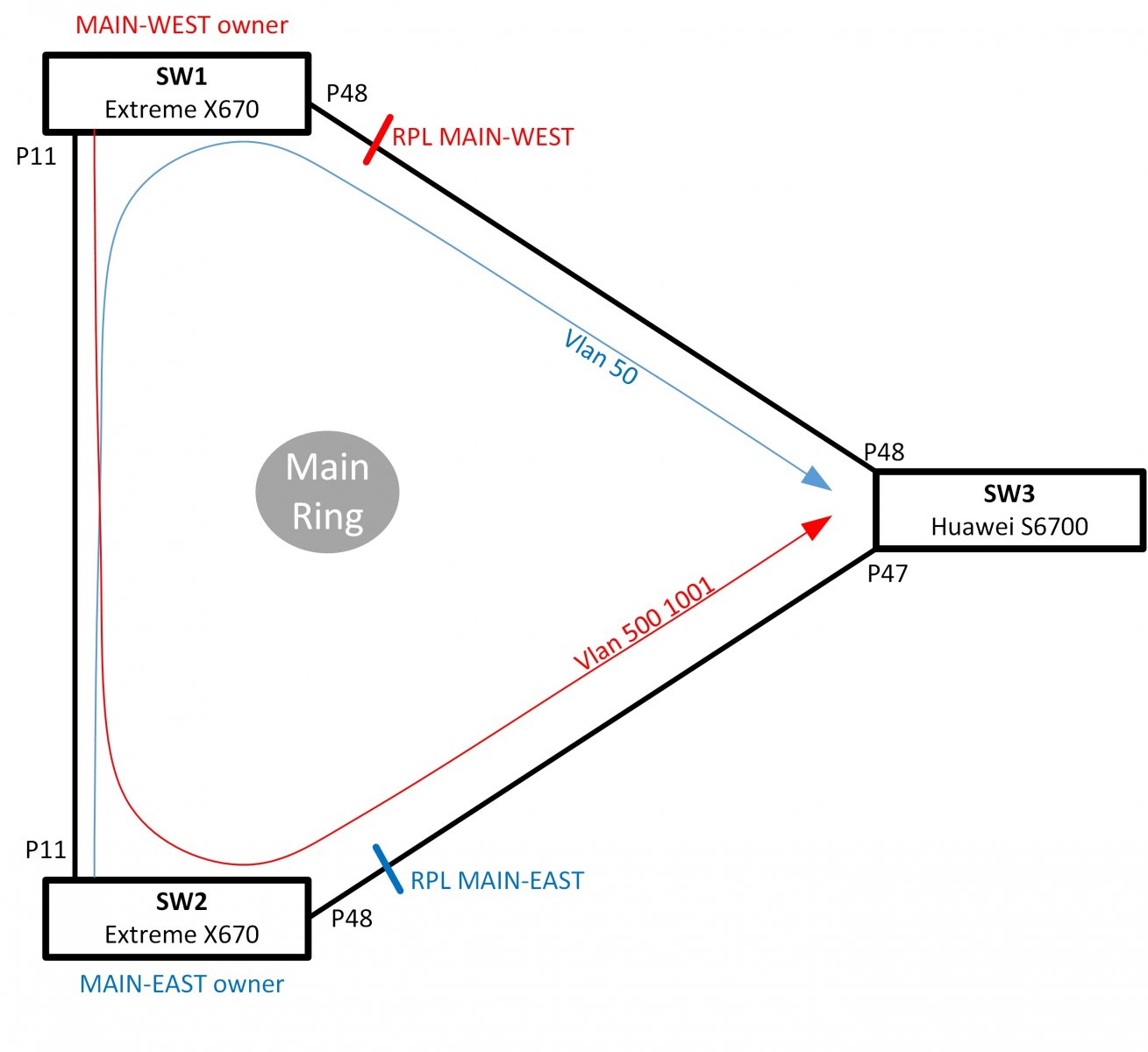Today we will discuss ERPS configuration on Huawei and Extreme Summit.
ERPS is a great alternative to STP / MSTP / RSTP,
It has sub 50ms convergence, easy to configure and is supported on most modern switches.
In this example, ERPSv2 with two rings is configured for traffic balancing. Multi-ring topologies and intersecting rings works only in ERPSv2
Lab scheme:
In my lab i will use pair of Extreme X670 and Huawei S6700.
Extreme will take the role of RPL Owner.
Two rings to configure:
MAIN-WEST (instance 1) and MAIN-EAST (instance 2).
In the MAIN-WEST ring data vlans 500 and 1001.
In the MAIN-EAST ring data vlan 50.
Extreme is sending RAPS PDUs with MEL field=0, while Huawei uses the default value of 7.
For compatibility, all participants of the ring should be configured with the same MEL value.
All configuration is done with a broken ring topology to avoid loops. After all the switches are configured, the ports can be enabled.
SW3 configration task ( Huawei S6700)
Create ERPS control vlans and data vlans:
vlan batch 50 122 to 123 500 1001
ERPS is easy to configure on Huawei, STP
instances just linked to ERPS rings.
If you are using simple topology with single ring,
just add vlans 1-4094 to protected instance.
stp region-configuration
instance 1 vlan 500 1001
instance 2 vlan 50
active region-configuration
Create ERPS rings, link them to stp instances and add control vlans:
erps ring 1
control-vlan 123
protected-instance 1
raps-mel 0
version v2
erps ring 2
control-vlan 122
protected-instance 2
raps-mel 0
version v2
Port configuration:
interface Eth-Trunk1
description SW1
port link-type trunk
undo port trunk allow-pass vlan 1
port trunk allow-pass vlan 50 122 to 123 500 1001
stp disable
erps ring 1 rpl neighbour
erps ring 2
mode lacp
#
interface Eth-Trunk2
description SW2
port link-type trunk
undo port trunk allow-pass vlan 1
port trunk allow-pass vlan 50 122 to 123 500 1001
stp disable
erps ring 1
erps ring 2 rpl neighbour
mode lacp
interface XGigabitEthernet0/0/47
description SW2
eth-trunk 2
#
interface XGigabitEthernet0/0/48
description SW1
eth-trunk 1
SW1 configration task ( Extreme X670)
Create ERPS control vlans and data vlans:
create vlan "MAIN-WEST-control"
configure vlan MAIN-WEST-control tag 123
configure vlan MAIN-WEST-control add ports 11,48 tagged
create vlan "MAIN-EAST-control"
configure vlan MAIN-EAST-control tag 122
configure vlan MAIN-EAST-control add ports 11,48 tagged
create vlan "customer1"
configure vlan customer1 tag 50
configure vlan customer1 add ports 11,48 tagged
create vlan "customer2"
configure vlan customer2 tag 500
configure vlan customer2 add ports 11,48 tagged
create vlan "customer3"
configure vlan customer3 tag 1001
configure vlan customer3 add ports 11,48 tagged
Create ERPS rings config:
enable erps
create erps MAIN-WEST
configure erps MAIN-WEST add control vlan MAIN-WEST-control
configure erps MAIN-WEST ring-port east 48
configure erps MAIN-WEST ring-port west 11
configure erps MAIN-WEST protection-port 48
configure erps MAIN-WEST add protected vlan customer2
configure erps MAIN-WEST add protected vlan customer3
create erps MAIN-EAST
configure erps MAIN-EAST add control vlan MAIN-EAST-control
configure erps MAIN-EAST ring-port east 11
configure erps MAIN-EAST ring-port west 48
configure erps MAIN-EAST add protected vlan customer1
enable erps MAIN-WEST
enable erps MAIN-EAST
SW2 configration task ( Extreme X670)
Create ERPS control vlans and data vlans:
create vlan "MAIN-WEST-control"
configure vlan MAIN-WEST-control tag 123
configure vlan MAIN-WEST-control add ports 11,48 tagged
create vlan "MAIN-EAST-control"
configure vlan MAIN-EAST-control tag 122
configure vlan MAIN-EAST-control add ports 11,48 tagged
create vlan "customer1"
configure vlan customer1 tag 50
configure vlan customer1 add ports 11,48 tagged
create vlan "customer2"
configure vlan customer2 tag 500
configure vlan customer2 add ports 11,48 tagged
create vlan "customer3"
configure vlan customer3 tag 1001
configure vlan customer3 add ports 11,48 tagged
Create ERPS rings config:
enable erps
create erps MAIN-WEST
configure erps MAIN-WEST add control vlan MAIN-WEST-control
configure erps MAIN-WEST ring-port east 48
configure erps MAIN-WEST ring-port west 11
configure erps MAIN-WEST add protected vlan customer2
configure erps MAIN-WEST add protected vlan customer3
create erps MAIN-EAST
configure erps MAIN-EAST add control vlan MAIN-EAST-control
configure erps MAIN-EAST ring-port east 11
configure erps MAIN-EAST ring-port west 48
configure erps MAIN-EAST protection-port 48
configure erps MAIN-EAST add protected vlan customer1
enable erps MAIN-WEST
enable erps MAIN-EAST
After all configuration is done, you can turn on all ring ports and check the operation of ERPS.
Checking on SW2:
SW2 # sh erps
ERPS Enabled: Yes
ERPS Display Config Warnings: On
ERPS Multicast Add Ring Ports: Off
ERPS Multicast Send IGMP and MLD Query: On
ERPS Multicast Temporary Flooding: Off
ERPS Multicast Temporary Flooding Duration: 15 sec
Number of ERPS instances: 2
# ERPS ring configuration :
--------------------------------------------------------------------------------
Ring State Type East West Control-Vlan VID
--------------------------------------------------------------------------------
MAIN-WEST Idle X 48 11 MAIN-WEST-control(123 )
MAIN-EAST Idle R r 11 +48 MAIN-EAST-control(122 )
--------------------------------------------------------------------------------
where State: Init/Idle/Protection/Manual-Switch/Force-Switch/Pending
Type: (I) Interconnected node, (N) RPL Neighbor,
(R) RPL Owner, (X) Ring node
Flags: (n) Non-revertive, (r) Revertive,
(+) RPL Protection Port, (^) RPL Neighbor Port
(f) Force Switch Port, (m) Manual Switch Port
On SW3:
dis erps verbose
Ring ID : 1
Description : Ring 1
Control Vlan : 123
Protected Instance : 1
Service Vlan : 500 1001
WTR Timer Setting (min) : 5 Running (s) : 0
Guard Timer Setting (csec) : 200 Running (csec) : 0
Holdoff Timer Setting (deciseconds) : 0 Running (deciseconds) : 0
WTB Timer Running (csec) : 0
Ring State : Idle
RAPS_MEL : 0
Revertive Mode : Revertive
R-APS Channel Mode : -
Version : 2
Sub-ring : No
Forced Switch Port : -
Manual Switch Port : -
TC-Notify : -
Time since last topology change : 0 days 0h:49m:58s
--------------------------------------------------------------------------------
Port Port Role Port Status Signal Status
--------------------------------------------------------------------------------
Eth-Trunk1 RPL Neighbour Discarding Non-failed
Eth-Trunk2 Common Forwarding Non-failed
Ring ID : 2
Description : Ring 2
Control Vlan : 122
Protected Instance : 2
Service Vlan : 50
WTR Timer Setting (min) : 5 Running (s) : 0
Guard Timer Setting (csec) : 200 Running (csec) : 0
Holdoff Timer Setting (deciseconds) : 0 Running (deciseconds) : 0
WTB Timer Running (csec) : 0
Ring State : Idle
RAPS_MEL : 0
Revertive Mode : Revertive
R-APS Channel Mode : -
Version : 2
Sub-ring : No
Forced Switch Port : -
Manual Switch Port : -
TC-Notify : -
Time since last topology change : 0 days 0h:49m:59s
--------------------------------------------------------------------------------
Port Port Role Port Status Signal Status
--------------------------------------------------------------------------------
Eth-Trunk1 Common Forwarding Non-failed
Eth-Trunk2 RPL Neighbour Discarding Non-failed
All configuration is done, works as expected. In the next part I try to wrote about ERPS multi-ring topologies and complex rings.